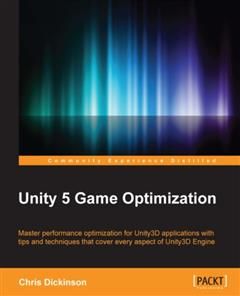Unity 5 Game Optimization
411 printed pages
- Publication year
- 2015
- Publisher
- Packt Publishing
Quotes
- Timur Ahmetovhas quoted8 years agoIn fact, creating Poolable Components that are not self-contained, and tend to tinker with other Components like this, is one of the biggest dangers of implementing a pooling system. We should minimize such implementations, and routinely verify them when we're trying to debug strange issues in our game.
- Timur Ahmetovhas quoted8 years agoPrefab pooling
The previous pooling solution is useful for typical classes, but it won't work for special Unity objects, such as GameObject and MonoBehaviour. These objects tend to consume a large chunk of our runtime memory, can cost us a great deal of CPU usage when they're created and destroyed, and tend to risk a large amount of garbage collection at runtime. In other words, the main goal of Prefab pooling is to push the overwhelming majority of object instantiation to Scene initialization, rather than letting them get created at runtime. This can provide some big runtime CPU savings, and avoids a lot of spikes caused by object creation/destruction and garbage collection, at the expense of Scene loading times, and runtime memory consumption. As a result, there are quite a few pooling solutions available on the Asset Store for handling this task, with varying degrees of simplicity, quality, and feature sets. - Timur Ahmetovhas quoted8 years agoNote
It is often recommended that pooling should be implemented in any game that intends to deploy on mobile devices, due to the greater overhead costs involved in the allocation and deallocation of memory compared to desktop applications.
However, creating a pooling solution is an interesting topic, and building one from scratch is a great way of getting to grips with a lot of important internal Unity Engine behavior. Also, knowing how such a system is built makes it easier to extend if we wish it to meet the needs of our particular game, rather than relying on a prebuilt solution.
The general idea of Prefab pooling is to create a system that contains lists of active and inactive GameObjects that were all instantiated from the same Prefab reference. The following diagram shows how the system might look after several spawns, despawns, and respawns of various objects derived from four different Prefabs (Orc, Troll, Ogre, and Dragon):
fb2epub
Drag & drop your files
(not more than 5 at once)